RE: Program
A downloadable game for Windows and Android
RE: Program is an Educational minimalist puzzle game where you don’t control the robot directly instead, you build its brain.
Arrange visual command snippets like “Move”, “Jump”, and “Turn” to guide your robot through each level.
Watch it execute your instruction step by step and debug when things don’t go as planned.
This is a game about logic, patience, and precision.
Every command matters. Every sequence counts.
How to Play
-
Open the Code Panel (Open by Default, Refer Screenshots) and drag snippets (Move, Jump, Turn) to form a sequence.
-
Press Play to see the robot follow your commands.
-
If it fails analyze, adjust, and retry until the robot reaches the goal.
-
Restart anytime to rebuild a new logic chain.
Hint: Think like a programmer, test small changes, and learn from each outcome.
| Updated | 23 days ago |
| Status | Released |
| Platforms | Windows, Android |
| Author | SamiCode Games |
| Genre | Puzzle, Educational, Platformer |
| Tags | 2D, coding, No AI |
Install instructions
- Download the .zip file from the game’s page.
-
Right-click -> Extract All... to unzip the folder.
-
Open the extracted folder and double-click the RE Program.exe file (One with Game Logo).
-
No installation required, the game runs instantly.
Note: If Windows SmartScreen appears, click “More Info -> Run Anyway” (it’s a common warning for indie games).
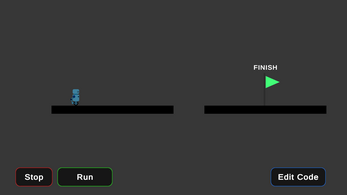
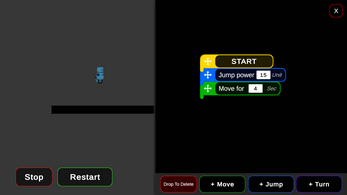

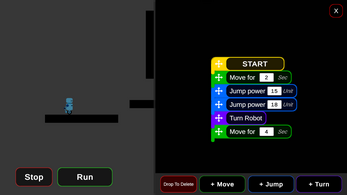
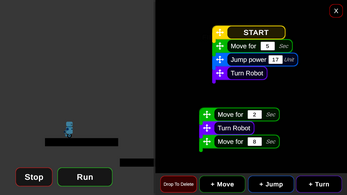
Leave a comment
Log in with itch.io to leave a comment.